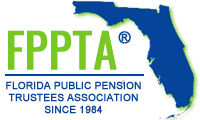Step-by-Step Video Demonstration
How to download the FPPTA Event App.
Important note: If you still have an FPPTA app on you device from a previous FPPTA event, you will need to delete it and download the new FPPTA app. This is a new app through a different provider.
- Open the Apple App Store (iPhone) or Google Play Store (Android)
- Search FPPTA Event App & download the app
- Open app and select 37th Annual Conference
- Enter first name, last name, and your preferred email address and submit your information.
- Check your email for a verification code (this might take a minute) and enter code in the app.
- That’s it! You can now use and explore the FPPTA Event App.